USB 3.0 vs. 3.1 - What's the Difference?
2023 - Sep - 15 Ulrica
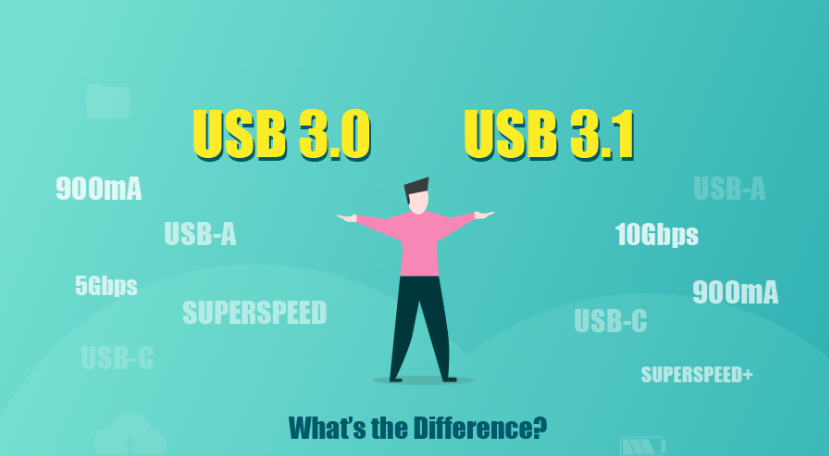
Universal Serial Bus, better known as USB, is a technological innovation revolutionizing data transfer and device connectivity. Two prominent versions shaping the USB landscape today are USB 3.0 and USB 3.1. Each variant brings distinct benefits, creating a vibrant ecosystem that enhances our data transmission experience. These advancements aren’t merely about speed; they also impact power delivery and overall performance.
Let’s evaluate USB 3.0 and USB 3.1 to help you decide which one is better for your needs.
USB 3.0 vs. USB 3.1: Side-by-Side Comparison
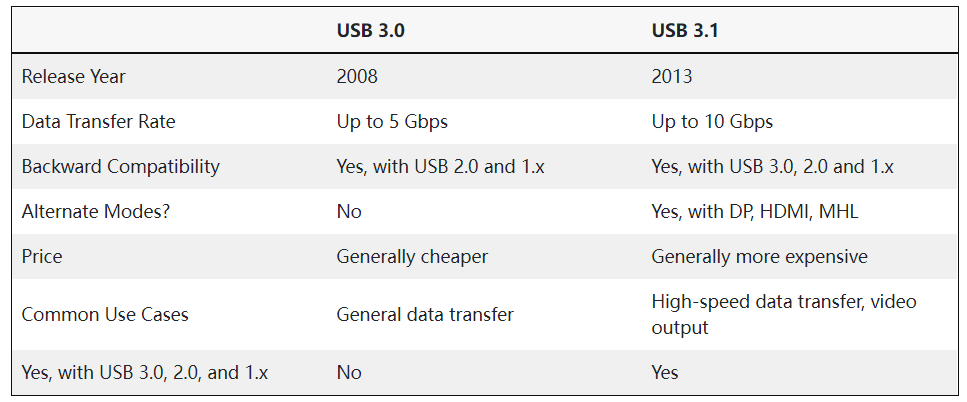
USB 3.1 vs. USB 3.0: What’s the Difference?
Data transfer is a crucial aspect of our digital lives, often overlooked until we face sluggish speeds. The USB 3.0 and USB 3.1 versions stand out in the series of upgrades. They deliver high-speed data transfer rates with performance improvements. But what sets them apart?Here are 6 primary differences between USB 3.0 and USB 3.1.
Data Transfer Speed
Boasting speeds of up to 5 Gbps, USB 3.0 has served many users well since its introduction in 2008. However, our digital world demands more as data volumes and file sizes expand. With the release of USB 3.1 in 2013. With its release in 2013, it came armed with a top speed of 10 Gbps, doubling the prowess of its predecessor. This speed boost addresses the data-heavy requirements of today, offering users an upgrade worth considering.Power Delivery
USB 3.0’s limit of 900 mA might be adequate for most traditional devices. Moderate power delivery ensures that devices like smartphones and other peripherals can draw sufficient power for their functions. Nevertheless, as technology progresses, newer devices with higher power demands emerge, pushing the boundaries of what USB 3.0 can provide.In contrast, USB 3.1 elevates power output, delivering up to 2000 mA. This increased power capability meets the demands of power-hungry devices, including laptops and larger tablets. With the rise of USB-C — a connector type that USB 3.1 supports — this power capacity allows a single cable to power a device and transfer data, simplifying the setup and reducing clutter.
Compatibility
USB 3.0 is backward compatible with USB 2.0 and 1.x, which ensures its versatility across various devices and peripherals. However, this compatibility only extends to the USB-C connector, a noticeable limitation given the growing prevalence of this connector type.On the other hand, USB 3.1 takes compatibility a notch higher, maintaining backward compatibility with USB 3.0, 2.0, and 1.x, but also supporting the USB-C connector. This broadens the range of compatible devices, providing enhanced flexibility in functionality.

Connector Types
USB 3.0 lacks the versatility of the newer USB 3.1. Notably, USB 3.1 boasts compatibility with the innovative Type-C connector, a feature absent in USB 3.0. Type-C connectors are reversible, enabling users to plug them in either way.Cable Length
For USB 3.0, the maximum limit extends up to 3 meters. This relatively long cable length accommodates many uses, particularly where devices cannot be placed close together.Contrarily, USB 3.1 restricts the maximum cable length to only 1 meter. Although this may appear as a limitation, it is a necessary trade-off to accommodate higher data transfer rates. Longer cables often lead to signal degradation and hamper data transfer speed. Consequently, USB 3.1 has opted for shorter cable lengths to maintain high-speed data transfers.
Market Availability
USB 3.0 has been available longer than USB 3.1. Having been released in 2008, USB 3.0 has had a significant head start, leading to a broader presence in the market. As a result, USB 3.0 devices and cables are generally easier to find and cheaper to purchase.On the other hand, despite its later entry into the market, USB 3.1’s advanced features and capabilities have quickly made it a preferred choice for high-end, modern devices. While USB 3.1 products might be slightly more expensive, the additional cost reflects their significant performance improvements and flexibility.
USB 3.0 vs. USB 3.1: 9 Must-Know Facts
· USB 3.0, or USB 3.1 Gen 1, offers transfer speeds of up to 5 Gbps. On the other hand, USB 3.1, officially recognized as USB 3.1 Gen 2, provides a whopping speed of 10 Gbps, doubling the speed of its predecessor.· USB 3.1 edges out with higher power output for device charging. It can support power delivery up to 100 Watts, making it superior to USB 3.0, which supports a maximum of just 4.5 Watts.
· The improved efficiency of USB 3.1 is thanks to a more advanced encoding system. Unlike USB 3.0, which utilizes 8b/10b encoding, USB 3.1 employs a 128b/132b scheme, resulting in less overhead and faster speeds.
· Both USB 3.0 and 3.1 ensure backward compatibility with older USB versions. You can use your devices with previous USB standards without fretting about the mismatch.
· A notable feature of USB 3.1 is its compatibility with USB Type-C connectors. This new connector type is reversible, meaning there’s no wrong way to plug it in, unlike with USB 3.0 and earlier versions.
· With both USB 3.0 and 3.1, the length of your cable can impact data transfer speeds. The shorter the cable, the better the performance, with a maximum recommended length of 3 meters.
· USB 3.1 also introduces a “streaming support” feature, improving data transfer efficiency between the host and device. This benefit doesn’t exist in USB 3.0.
· USB 3.1 is less widespread than USB 3.0. Even though the latter is older, its general use and lower cost make it more prevalent in the market.
· USB 3.1 carries an advantage for those needing video output. It can support DisplayPort, HDMI, and VGA video signals over the same cable as the data and power. This functionality is absent in USB 3.0.
USB 3.0 vs. USB 3.1: Which One is Better? Which One Should You Use?
Choosing between USB 3.0 and USB 3.1 requires understanding their primary differences. USB 3.0, known for its budget-friendly nature, is ideal for average users who prioritize cost-effectiveness. It offers a respectable speed of 5 Gbps, ample for day-to-day data transfer tasks. The stronghold benefit of USB 3.0 lies in its widespread compatibility. Given its longevity in the market, it’s compatible with a broad array of devices, minimizing the need for adapters.USB 3.1’s main advantage is its fast speed. With a maximum data transfer rate of 10 Gbps, USB 3.1 easily outpaces 3.0. For those involved in heavy-duty tasks such as transferring large files or high-resolution multimedia content, the critical appeal of USB 3.1 is its superior speed.
Your choice essentially boils down to your specific needs: compatibility and budget with USB 3.0 or raw speed with USB 3.1. Ultimately, both formats have unique roles, and their ideal application depends heavily on user requirements.
- Preview:Null
- Next:Great USB Drives for Schools to Give Students



